URLs vs. DOIs

Welcome to the Purdue OWL
This page is brought to you by the OWL at Purdue University. When printing this page, you must include the entire legal notice.
Copyright ©1995-2018 by The Writing Lab & The OWL at Purdue and Purdue University. All rights reserved. This material may not be published, reproduced, broadcast, rewritten, or redistributed without permission. Use of this site constitutes acceptance of our terms and conditions of fair use.
While citation styles can vary greatly in their particulars, most major styles (including APA, MLA, and Chicago) require writers to include either a URL or a DOI in citations for digital content whenever possible. You do not normally need to include both.
This resource explains the difference between URLs and DOIs and briefly describes how to incorporate either form of information into your citations.
What are DOIs?
When sources are published electronically, they are assigned DOIs—a unique series of letters and numbers set by the International DOI Foundation. The IDF, founded in 1998, handles creator requests for DOIs and standardizes each DOI they assign. Every DOI begins with the number 10, and can generally be found on the first page of the digital article. DOIs also associate their publications with metadata, or relevant information related to each source (such as author, location, and date information). Because DOIs are assigned when a source is published electronically, some older sources will not have DOIs. If you are citing a print source and want to know if it has been assigned a DOI, use CrossRef.org’s DOI lookup on the website’s home page.
DOIs differ from URLs in that they are static. In other words, once they are assigned, they will not change, which makes it very easy to locate at any future time (even after it has been moved). Here is an example DOI for Ryan LaMothe’s article “Pebbles in the Shoe: Acts of Compassion as Subversion in a Market Society,” published in the journal Pastoral Psychology:
DOI: 10.1007/s11089-018-0833-1
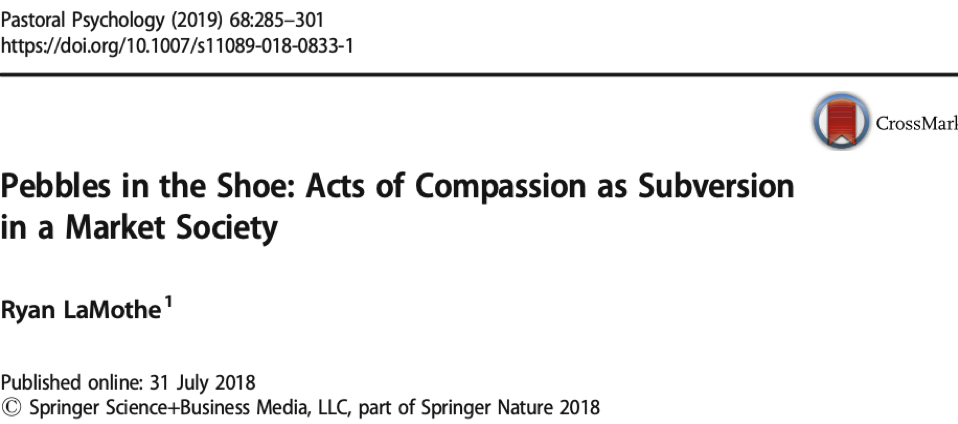
The title page of a scholarly article hosted online. Note the DOI at the top of the page.
When should I use a URL?
In the event that a source does not have a DOI assigned, or if the citation style you are using specifically calls for URLs over DOIs, cite the source’s URL. This is its ordinary web address, which typically appears in the navigation bar at the top of your web browser.
Here is an example of a URL for the Purdue OWL homepage:
https://owl.purdue.edu/owl/purdue_owl.html
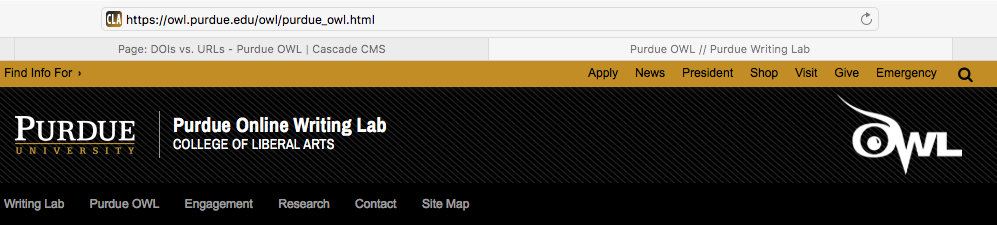
A screenshot of a web browser's navigation bar. Note that the Purdue OWL homepage URL is visible in the address field.
URLs can change if the website is edited or updated, or the source is moved. Because of this, many online databases (such as library websites and scholarly article repositories) assign sources with stable URLs (sometimes called “permalinks”) unique to the database’s own website for this purpose. Like DOIs, these will not change and will link directly to the source on that specific webpage.
Note that some citation styles provide specific directions for how to format source URLs. For example, MLA only requires the www. portion of the URL, so leave off the https://.
Quick Guide
The following chart breaks down the use of DOIs and URLs in four major citation styles and provides links to OWL pages that describe DOI and/or URL formatting rules for citations in those styles. Note that some of the styles have very similar guidelines.
For more in-depth information on formatting DOIs and URLs in your citations, be sure to consult the style guide for whatever style you are using, as each has different ordering and formatting preferences.
| Style | DOI/URL Guidelines | OWL Resource |
| MLA |
Generic Journal Citation: Author. "Title." Title of journal, Other contributors (translators or editors), Number (vol. and/or issue no.), publication year, www.someaddress.com/full/url/ or doi:0000000/00000000000. Accessed dd Mmm. yyyy. |
Works Cited: Electronic Sources |
| APA |
Generic Journal Citation: Author, A. A., & Author, B. B. (Date of publication). Title of article. Title of Journal, volume number(issue number if available), page range. doi:0000000/000000000000 or https://doi.org/10.0000/0000 or Retrieved from https://www.someaddress.com/full/url/. |
Reference List: Electronic Sources |
| Chicago |
Generic Journal Citation: Lastname, First/middle initials. “Title of Article.” Journal Title volume number, issue no. (Year): page range. https://www.someaddress.com/full/url/ or doi:0000000/000000000000
|
Web Sources |
| AMA |
Generic Journal Citation: Author(s). Title. Journal Name. Year;vol(issue no.):page range. https://www.someaddress.com/full/url/ or doi:10.0000000/000000000000 |
Electronic Sources |