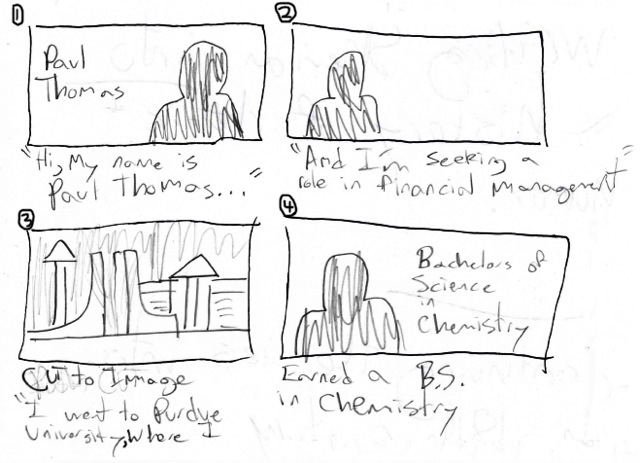Planning Your Video Résumé

Welcome to the Purdue OWL
This page is brought to you by the OWL at Purdue University. When printing this page, you must include the entire legal notice.
Copyright ©1995-2018 by The Writing Lab & The OWL at Purdue and Purdue University. All rights reserved. This material may not be published, reproduced, broadcast, rewritten, or redistributed without permission. Use of this site constitutes acceptance of our terms and conditions of fair use.
Video Résumé Styles
There are many different approaches to creating a video résumé, and video résumés vary widely in terms of the content and tone. When planning to make a video résumé you need to pick the right style for your needs. There is no perfect video résumé for all cases, and a video résumé that impresses a hiring manager for one job may confuse or upset another. As you plan your video résumé, consider the expectations of your profession, as well as specific aspects of your personality or experience that you would like to highlight. For example, if you want to demonstrate your media savvy you might consider composing your video résumé as a stop-motion animation sequence. If you want to demonstrate your knowledge of formal business conventions you might construct your video résumé as a set of clips where you speak seriously and directly to the camera in formal business attire.
It’s also important to recognize each style of video résumé requires a different set of skills. Some of the most popular video résumés are created with professional film equipment, or an intricate knowledge of animation principles. On the other hand, there are also video résumés that take little more than a camera and some creativity. Before you start shooting and editing your video, take note of the resources you have available, and how those resources may shape the types of video résumés you’re able to create.
In order to establish the best kind of video résumé for your needs you might answer the following questions:
- What are my goals for this video?
- Who is my audience for this video?
- What skills or experiences from my traditional résumé do I want to enhance or extend?
- What skills or experiences from my traditional résumé translate well for a visual medium?
- What resources can I use to construct this video?
- How do I plan to distribute this video?
Organizing Your Video Résumé
Though the organization of your video will change drastically depending on your goals, you should pay attention to these basic guidelines:
- State or show your name clearly within the first fifteen seconds of the video.
- Plan for a total time of two minutes or less (it will get longer when you shoot/edit).
- The longer your video, the greater the need to entertain the viewer with engaging visuals.
- Find your background music early in the process and use it to establish the rhythm of your résumé.
- Wrap up the video by thanking the viewer sincerely and concisely.
Storyboarding
A storyboard is a tool for planning how the visual and aural components of a video will work together by representing each shot as a sketched image coupled with notes about how the camera will move and audio that will be included with the shot. Storyboards are a vital part of making an effective video résumé; what might take a few minutes to change in a storyboard might take a few hours to change after you’ve started shooting.
Here is an example storyboard might look like: