Filming Your Video Résumé

Welcome to the Purdue OWL
This page is brought to you by the OWL at Purdue University. When printing this page, you must include the entire legal notice.
Copyright ©1995-2018 by The Writing Lab & The OWL at Purdue and Purdue University. All rights reserved. This material may not be published, reproduced, broadcast, rewritten, or redistributed without permission. Use of this site constitutes acceptance of our terms and conditions of fair use.
Introduction
No matter what you include in your video or how you decide to organize your video, you will need some knowledge of basic video conventions. Though you may have watched many YouTube videos in the past, you may not realize the visual and aural methods that are used to create them. Anyone can record a video of themselves talking and upload it to the internet, but in order for employers to sit through your entire video résumé, you must obtain quality video and audio footage. Thus, the following guidelines are intended to help you understand the basic concerns for capturing video.
Choosing A Location for Shooting
While it’s easy to worry about expensive cameras, lights, and microphones, one of the most basic decisions you will need to make in the process of making your video résumé will be where to shoot your footage. If you decide to shoot outside you will encounter problems with changes in the wind, changes in the light, and other extraneous factors that can ruin your audio and video. If you decide to shoot inside you might struggle to find a location that looks neither too messy nor completely empty. If you can, shoot your video in a conference room or at a private study room at your local library to ensure that the lighting will be constant and the audio will be quiet. Above all, when choosing a location pay close attention to lighting and sound of that location, so you can anticipate any problems that may occur.
Framing
Though you may not realize it, every shot of video you see in the movies and on television is carefully balanced to help the direct the viewer’s attention. Though there is no hard and fast rule for how to frame a particular shot, you should be aware of the following types of framing and their particular uses. This is especially helpful for video résumés, as several popular examples consist mostly of the applicant speaking directly to the camera. Here are some examples of framing vocabulary you might think about when framing your shots.
The Rule of Thirds
In order to give each shot a sense of balance, many video professionals follow the “rule of thirds,” which is applied by aligning each shot using two vertical and two horizontal imaginary lines (see below). The focal point of the image, whether it be a horizontal skyline or a vertical human profile, is placed along these imaginary lines. We can see how this principles works in the image below, where the frame places the subject along the right vertical line. Notice how the subject’s head aligned closely with the intersection of the two imaginary lines, as this intersection signals an area of the image that is especially important.
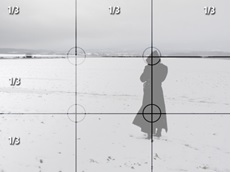
Headroom
Whenever you’re filming someone speaking, whether it’s yourself or another person, you need to balance the amount of space between the subject’s head and the top of the frame. As you can see below, too much headroom leaves the subject peaking up from the bottom of the frame. In the second image, too little headroom almost cuts off a small portion of the subject’s head. The third image not only give the subject the proper amount of headroom, but also places the subject’s eye line a third of the way down from the top of the image, following the rule of thirds.

Wide Shot
A wide shot is a shot where the entire body of the subject is visible within the frame. This type of shot can be useful for establishing where the subject is in relation to the environment.
Mid Shot
A mid shot shows the subject from approximately the waist up. This type of shot can be useful for giving the impression speaker’s frame before moving into a close up shot for an extended period of time.
Close Up
A close up shot is comprised of only the subject’s face. When filming a yourself speaking for an extended period of time it’s often best to use a shot that’s between a mid-shot and a close up.
Cut-In
A cut-in shot features some action or activity going on away from the face of the subject.
This kind of shot often involves the subject’s hands writing, typing, or gesturing in some demonstrative way.
Cutaway
Also known as “b-roll,” a cutaway shot features something other than the subject that is used to visually reinforce the speaker’s point or idea. For example, if you will be talking about an experience where you volunteered at a homeless shelter, you might cut to images of you in the midst of work, in a group-photo with other volunteers, or even just a shot of the outside of the building where you volunteered. The key is to show b-roll while you are still talking in order to add some variety to the visuals in your video.
Establishing Shot
An establishing shot is a shot of the environment where a scene is about to take place. For example, if you’re transitioning from an outdoor scene to an indoor location you might show a shot of the exterior of the building or the outer door of the room where the scene takes place. Few video résumés use this type of shot, but you may find it useful for generating ideas.
Lighting
One of the most basic tasks for shooting video is finding a location that is well lit. If the location is too bright, such as outside on a sunny day, you’ll likely quint through the entire video. If the location is too dark, as are most indoor locations, you might not capture the full range of color and contrast that you need to keep the viewer’s focus on your face. Likewise, in a darker location you may run into problems with unwanted shadows on the subject’s face and body.
If you are shooting your video résumé outside, be sure to aim your camera away from the light source, keeping your back to the sun. This may cause problems for shooting your video on a sunny day, as it would mean your subject would be looking directly into the sun. If you have no other option than to shoot at an angle to the sun, make sure the subject isn’t completely silhouetted, and that there are no major shadows covering portions of the subject’s face.
If you are shooting your video inside, make sure to bring as much light as possible into the room, as low-lighting may cause your footage to come out as grainy and low-quality. Also, check to make sure that the light you’re using does not distort the color of your subject, as some lights will tint your skin to look more yellow, blue, or green.
The best way to make sure you have good lighting is to capture some test footage before you start shooting footage you want to use. By playing this test footage on your computer you should be able to see if there is too much light, not enough light, or a distracting color of light.
Audio
No matter how well you frame and light your video, it will mean nothing if the audio is too loud or distorted beyond recognition. Good audio can be difficult to capture, especially with the microphone built-in to your camera. Aside from purchasing a 200 dollar microphone, your best bet is to adjust the environment where you record your video to collect the best audio possible.
Here are some tips to help you set up your recording space for the best audio possible:
- Shut off all electronic machines in the area, especially computers, printers, copiers, fax machines, phones, and even air conditioning. These machines will create a distracting “hum” in the back of your video.
- If you’re in a public place, alert those around you that you’re recording a video and that you’d appreciate if they remained silent for a few minutes.
- It’s better to make your audio a little too loud than a little too soft. Be sure to project your voice to the camera to make sure that your voice cuts through as much of the ambient background noise as possible.
- If you’re in a large room or a room without much furniture, you might consider hanging sheets and comforters close to the shooting area (but outside the frame of the camera). This will keep your audio from having a considerable echo.
Much like with lighting, the best practice for capturing quality audio is to capture some test audio before you start capturing anything for the final video. This will give you a chance to test your camera at a few different distances, and to make sure that there are no major sounds that are picked up in the background.